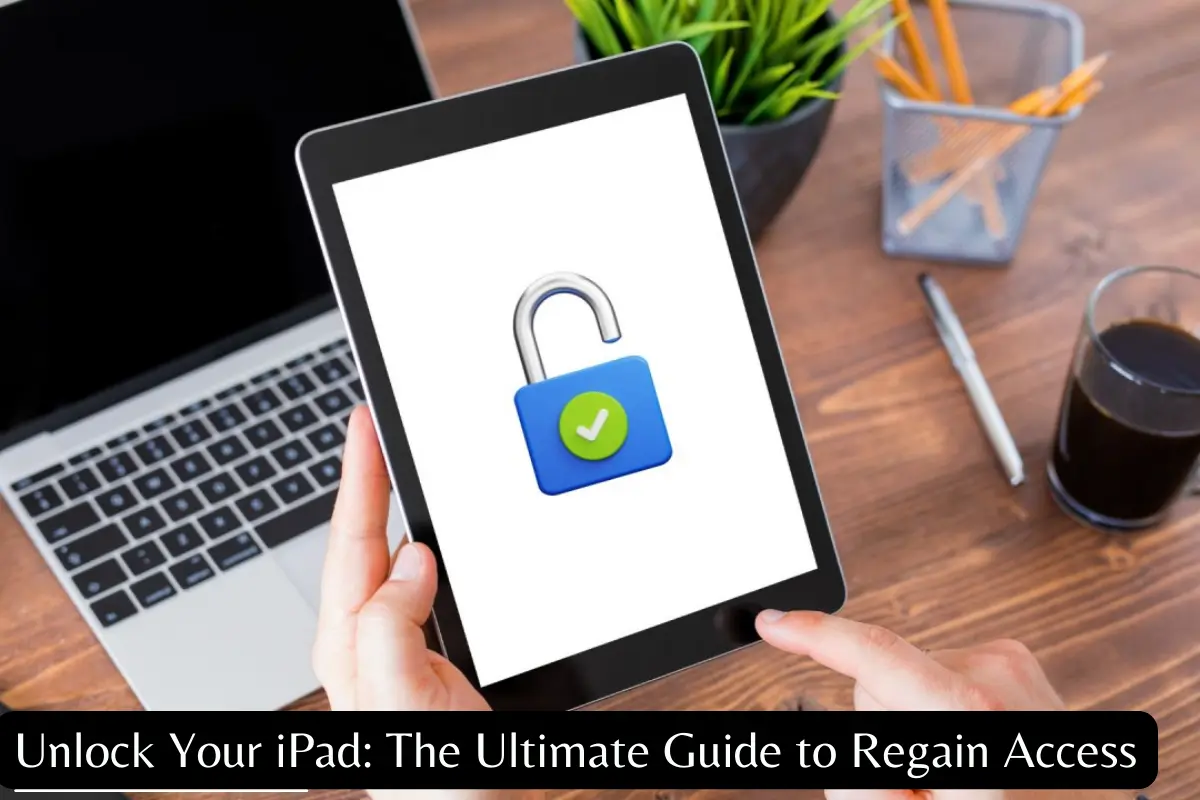Introduction:
The use of iPads has become part of our daily lives, but what happens if you forget your Apple ID password or accidentally lock yourself out of your device? Though it could be a painful and stressful experience, relax! Regardless of whether you have an Apple ID or not, this article will give you all you need to know to unlock your iPad. For your convenience, we’ve provided FAQs and detailed instructions for every method.
Part 1: How to Unlock Apple ID on iPad?
Your iPad may be locked with the Apple ID if you have forgotten your Apple ID password or have repeatedly entered the incorrect password. You can use the following steps to unlock your iPad:
Step 1: Reset your Apple ID password
The simplest way to unlock your iPad is to reset your Apple ID password. By visiting the Apple website and following the instructions to reset your password, you may accomplish this. Make careful you select a strong password and keep it in a safe place.
Step 2: Use iCloud to remove Apple ID from your iPad
You can use iCloud to delete the Apple ID from your device if you are unable to change your Apple ID password or if your iPad is still locked. Here’s how:
- iCloud.com requires your Apple ID and password for login.
- Your locked iPad will be listed when you click “Find iPhone”; choose it from the list.
- To erase all data from the iPad, click “Erase iPad” and then check the box.
- Once the device has been deleted, your Apple ID will no longer be associated with it, allowing you to set it up as a new device.
Step 3: Contact Apple support for additional assistance
You can get more help from Apple support if you still can’t unlock your iPad. They might be able to offer you additional ways to recover access to your device or assist you in resetting your Apple ID password.
What happens if I can’t remember my Apple ID?
You can use the “Find My” app to locate your Apple ID or contact Apple support for assistance.
Can I unlock my iPad without the Apple ID password?
Yes, you can use iCloud to remove the Apple ID from your iPad. However, this will erase all data on your device.
Part 2: Is it Possible to Unlock an iPad without an Apple ID?
Don’t panic if you don’t have your iPad’s Apple ID or password. Your device can still be unlocked using the following methods:
Step 1: Use Recovery Mode to reset your iPad
All iPads include a built-in function called Recovery Mode that enables you to restore your device to its default settings. To use it to unlock your iPad, follow these steps:
- Connect your iPad to a computer that has iTunes installed.
- Until you see the Apple logo, continuously press and hold the Home and Power buttons.
- Hold the Home button while releasing the Power button until the “Connect to iTunes” screen appears.
- When your iPad is in recovery mode, iTunes will recognize it and prompt you to restore the device to factory settings.
- To restore the device and set it up as a new iPad, follow the on-screen instructions.
Step 2: Use third-party software to bypass the lock screen
There are third-party software applications that advertise being able to get past the iPad lock screen. We do not advise utilizing these tools, though, as they can be against the law, compromise the security of your device, or increase existing issues.
Step 3: Contact Apple support for additional assistance
Contact Apple support for more help if the previously mentioned methods don’t work to unlock your iPad. They might be able to help you get back into your device or offer alternative fixes for the problem.
Will using Recovery Mode erase all data on my iPad?
Yes, using Recovery Mode will erase all data on your device, so it’s important to make sure you have a backup of your data before proceeding.
Can I use Recovery Mode to unlock an iPad that is linked to someone else’s Apple ID?
No, Recovery Mode can only be used to unlock an iPad that is linked to your own Apple ID.
Conclusion:
Although being locked out of your iPad might be a terrible experience, you can quickly regain access to your device if you have the necessary knowledge and resources. This article has covered all methods you may use to unlock your iPad so you can start using it again, whether or not you have an Apple ID. To prevent data loss, bear in mind to always keep your passwords safe and to maintain a backup of your data. Please don’t hesitate to get in touch with Apple support if you have any queries or problems.